-
Summer Savings: Save 20% On LASIK , Find More
*Must mention this promotion and be treated in August of 2024 to qualify. 20% off standard price of Wavelight procedure. Cannot be combined with any other offers.
Can Computers & Mobile Devices Hurt Your Eyes?
As we noted in Seven Eye Care Myths Exposed, using a computer, smartphone, tablet or other digital device does not damage your eyes. However, many of us have experienced unpleasant symptoms after looking at these screens for extended periods of time. Dean Ellis, M.D., a board-certified ophthalmologist, offers information on why these problems arise, how to address them and how to prevent them from occurring in the future.
What are the effects?
While staring at a screen for hours does not permanently harm adults’ eyes, the temporary problems it causes can be uncomfortable and interfere with some activities. Prolonged use of digital devices can cause:
• Headaches;
• Strained, fatigued or blurred vision;
• Dry, red, irritated eyes
There could be one kernel of truth to this myth: Myopia is becoming more common worldwide, and experts believe the rise is related to children spending time in front of digital screens. It’s possible that excessive time using the computer, playing video games, reading or otherwise straining the eyes can damage a child’s vision. Spending plenty of time outdoors, as opposed to in front of a computer screen, is particularly important for children’s eyesight and overall health.
Once people reach their twenties, the walls of their eyes becomes more rigid, and there is less risk that close work permanently affects their eyes.
What’s wrong with screen time?
Several factors work together to cause screen-related vision issues:
• When using a digital device, the user is often reading characters, which require more focus than viewing a large picture on a television set.
• This focus diminishes the brain’s normal reflex to blink and moisten the eyes, which usually happens about 15 times a minute.
• Often, the screens can have a glare, which makes the eyes have to work harder.
• If the user wears glasses or contacts, and her prescription is outdated, her eyes must strain to see information on the screen.
• The contrast on the screen, or the ambient light in the room, may be too low or too high.
How do you relieve eyestrain?
• Take a break. If you begin to experience any of these symptoms of eyestrain, move your eyes from the screen as soon as possible. The symptoms usually diminish quickly once you do so. With adequate rest, your eyes will return to their baseline.
• Use eyedrops. Use an artificial-tear substitute to improve dry eyes.
• Take precautions. Implement the preventative measures outlined below to keep symptoms from recurring.
How do you prevent eyestrain?
• Take frequent vision breaks. It’s important to realize that this doesn’t mean looking from one screen to another. A vision break from your computer cannot be checking your smartphone. Look out 20 feet away, or more, and let your eyes relax. Alternatively, close your eyes. A reasonable goal is to try to take at least five minutes out of every hour to look away from all screens or shut your eyes — this could be five separate minutes, or one five-minute break in each hour.
• Create a sufficient working distance. The closer the screen is to your eyes, the more strained they can become. Aim to keep material 18-24 inches away. This is a particular concern with mobile phones.
• Keep a neutral posture. Hunching over, craning your neck, or viewing a device lying down, can all lead to neck and back issues. If you use a computer and wear bifocals, position the monitor below eye level to remove the need to tilt your head back. If you read in bed, or if your workstation isn’t flexible, consider getting a specific pair of glasses, in addition to your bifocals, that you can wear specifically for reading in those situations.
• Control the lighting. Minimize harsh overhead or outdoor lighting, which can lead to glare on the screen. This can be done by closing blinds, turning off lights, moving or tilting the screen to minimize reflection, adding a glare screen or hood, or lowering the brightness and contrast settings on your device. When these settings aren’t maxed out, your device’s battery will last longer — and so will your internal battery!
• Use new equipment. If your computer still uses a cathode-ray monitor, replace it with a newer flat-panel monitor. The older monitors have a noticeable flicker in the display, which can exacerbate eyestrain.
• Stay away from dry air. If you work in an office, make sure that your workstation is not directly under or near a ventilation duct blowing air into your face. This setup will only worsen dry and irritated eyes.
While gazing at a digital screen won’t permanently harm your eyes, a little moderation and prevention will help you see clearly and comfortably.
YOU MIGHT ALSO LIKE...
VISION CENTERS NEAR ME
Enter your zip code, city, or a doctor name below to find a vision center.
Find out if LASIK is right for you
Congratulations!
Your vision issues can most likely be corrected with a LASIK procedure. Schedule a free consultation today.
Answer 5 simple questions to see if you are a candidate
What is your age group?
Do you wear...
With corrective lenses, do you have...
Have you ever been told that you have astigmatism?
Have you ever been told that you have dry eyes?
Request an Information Kit
Learn about your surgeon, the latest advanced technology, procedures, options and benefits, financing options, and what to expect from your LASIKPlus experience.
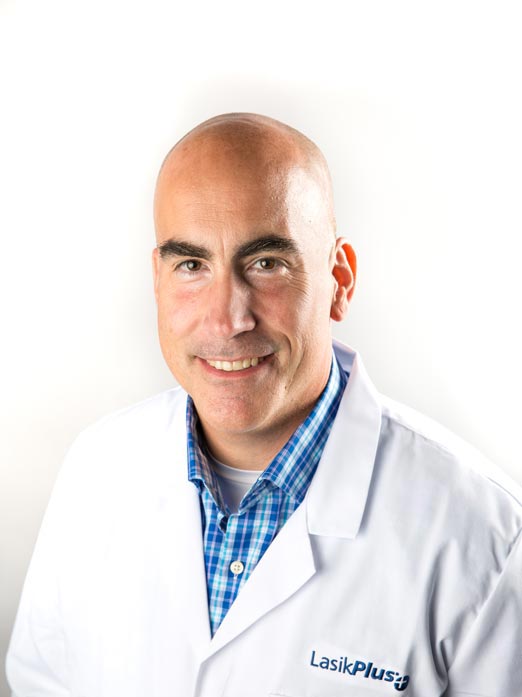



![Avoid Eye Irritation & Keep Eye Heath [Tips]](/wp-content/uploads/2017/01/blog-50.1-266x168.jpg)




